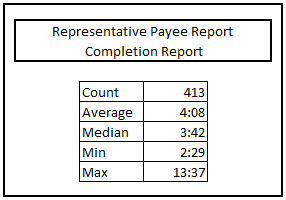Automate Your Transactions
How It Works
1. NACHA File
Deposit comes in from Treasury and sent directly to your clients accounts.
2. Set Client's Budget
Transactions can be set up monthly, weekly or any day of the month, depending on your clients needs.
3. Extra Funds Requested
If a client calls for extra funds. A user-friendly code will generate a transaction. Error free guaranteed!
4. Star Adjustment Program
Clients short on funds for the month. The Star Adjustment program will automate the start date of the transaction to the first of the next month.
5. Receipt of Payment
Summary checks and ACH deposits can be generated for vendors. Emails can be automated sending receipt of payment.